Mechanical keyboards have gained immense popularity among gamers, typists, and tech enthusiasts alike. But what exactly makes up these intricate devices? Understanding the mechanical keyboard parts can significantly enhance your typing experience and help you make informed decisions when purchasing or customizing your keyboard.
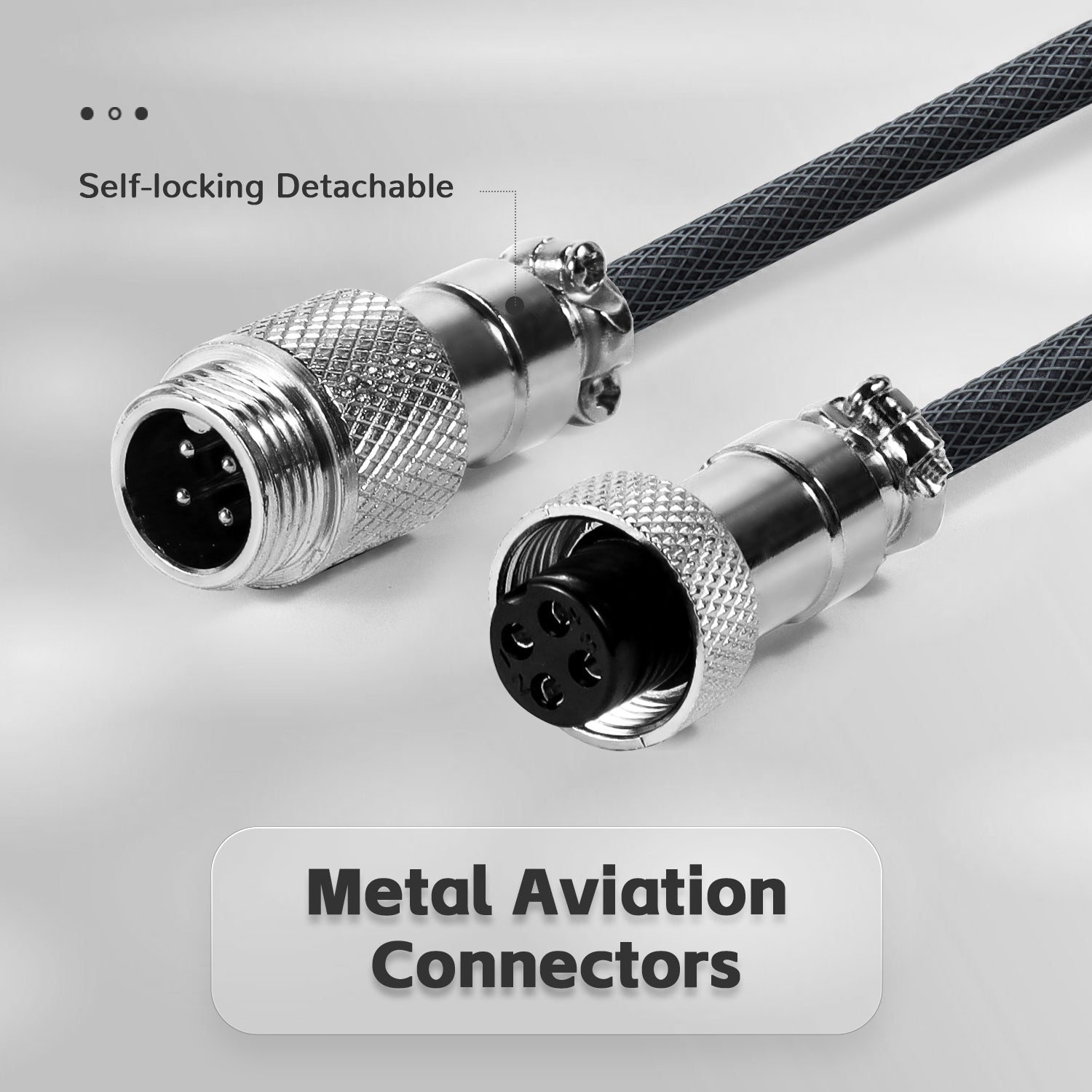
Key Switches: The Heart of Mechanical Keyboards
The most critical component of any mechanical keyboard is undoubtedly the key switches. These switches determine the feel and sound of each keystroke. There are several types of key switches, including:
- Linear switches: Smooth and consistent keystrokes without tactile feedback.
- Tactile switches: Provide a noticeable bump when the key is actuated, offering feedback to the user.
- Clicky switches: Combine tactile feedback with an audible click, making them popular among typists.
When selecting a keyboard, consider what type of switch best suits your typing style. Do you prefer a quiet experience, or do you enjoy the sound of each keystroke?
Keycaps: The Interface Between You and the Keyboard
Keycaps are the visible part of the keyboard that you interact with. They come in various shapes, sizes, and materials, which can affect both aesthetics and functionality. Common materials include:
- ABS (Acrylonitrile Butadiene Styrene): Lightweight and cost-effective, but can wear down over time.
- PBT (Polybutylene Terephthalate): More durable and resistant to wear, making it a preferred choice for high-quality keyboards.
Additionally, keycap profiles, such as SA, DSA, or Cherry, can influence your typing comfort. Choosing the right keycap can enhance your overall experience with the mechanical keyboard parts.
PCB and Backlighting: The Brain and Glow of Your Keyboard
The PCB (Printed Circuit Board) is the backbone of a mechanical keyboard, connecting all the switches and allowing them to communicate with your computer. A well-designed PCB can enhance the keyboard's responsiveness and durability. Furthermore, many modern keyboards feature customizable backlighting options, which can add a personal touch and improve visibility in low-light conditions.
When considering a mechanical keyboard, ask yourself: Do you want RGB lighting, or is a single-color backlight sufficient for your needs?
Stabilizers: Ensuring Stability and Comfort
Stabilizers are essential for larger keys, such as the spacebar, enter, and shift keys. They prevent wobbling and ensure a consistent typing experience across all keys. High-quality stabilizers can significantly improve the feel of your keyboard. If you are looking to customize your keyboard, consider upgrading to clip-in stabilizers for better performance.
For those interested in enhancing their keyboard experience, you can explore various accessories, including specialty imprint stamps, at  .
.
Conclusion: Crafting Your Ideal Mechanical Keyboard
Understanding the mechanical keyboard parts is crucial for anyone looking to enhance their typing experience. By familiarizing yourself with key switches, keycaps, PCBs, and stabilizers, you can make informed choices that align with your preferences. Whether you are a gamer, a programmer, or a casual user, the right mechanical keyboard can transform your interaction with technology.








